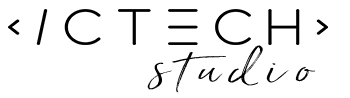Creating a Candy Corn Pointer for WordPress
Get Your Candy Corn Image
First, to create your pointer you will need a small candy corn image (preferably in .png format with a transparent background). The image should be small and clear, with dimensions around 32×32 pixels or so.
All treat no trick

Skip the Photoshop effort and download this one for free, no spider webs attached. My treat to you.
Upload the Candy Corn Image
Go to your WordPress dashboard.
Navigate to Media > Add New and upload your candy corn cursor image.
Grab the Image URL
After uploading, click on the candy corn image.
On the right side, you’ll see the ‘File URL’. Copy this URL; you’ll need it for the CSS.
Add the Custom CSS
From your WordPress dashboard, navigate to Appearance > Customize.
In the customizer, look for the Additional CSS section.
Copy the following code
body {
cursor: url('PASTE_YOUR_IMAGE_URL_HERE'), auto;
}
a:hover, button:hover {
cursor: url('PASTE_YOUR_IMAGE_URL_HERE'), pointer;
}Replace PASTE_YOUR_IMAGE_URL_HERE with the URL you copied earlier. The first rule will change the cursor for the body of your site, and the second rule will change it when hovering over links or buttons.
Publish Your Halloween Pointer
Once you’ve added the CSS, click the Publish button in the Customizer to save and activate your changes.
Test Your New Cursor
Navigate to your site and move your cursor around. You should now see your delightful candy corn cursor in action!
And voilà! You now have a candy corn cursor that’ll make your WordPress site feel even more Halloween-ready. And the best part? No sugar crash afterwards! 😉🍭👩💻🎃