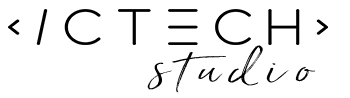In the age of high-speed internet, it’s easy to forget the days when loading a single image felt like waiting for a pot of water to boil. But just because the digital age has zoomed past the 56k modem era doesn’t mean we should get sloppy with our image sizes.
Why Image Size Matters
- User Experience (UX): Speed is a cornerstone of good UX. A website that loads quickly keeps users engaged and happy. Large, uncompressed images can significantly slow down a website, leading to a frustrating user experience.
- Search Engine Optimization (SEO): Page loading speed is one of the factors search engines consider for ranking. Faster websites generally have an edge over slower ones. So, optimizing image sizes can give your website an SEO boost.
- Reduced Bandwidth and Costs: For website owners, especially those with a significant amount of traffic, optimizing image sizes can reduce the amount of data served, leading to potential savings on hosting and bandwidth costs.
- Mobile User Consideration: With the massive surge in mobile users, it’s vital to remember that not everyone has access to high-speed internet. Many still rely on slower connections, and optimized images can make a huge difference for these users.
The 56k Modem Experiment: Hop Into Our Digital Time Machine!
Ever wondered what it’d feel like to download a website during the days of the 56k modem? With our handy calculator below, you can find out! A 56k modem, at its peak performance, could download at a rate of 56 kilobits per second (remember: there are 8 bits in a byte).
Curious about a particular file size? Use our calculator to see how long it would take:
56k Modem Load Time Calculator
Enter the size of a web page (in MB) to find out how long it would take to load over a 56k modem:
Utilities to the Rescue!
Now that we understand the importance of image size optimization, let's explore a couple of fantastic utilities that can assist in this endeavor:
- WP Smush (for WordPress users): This plugin automatically compresses images without losing quality. It's user-friendly and integrates seamlessly with the WordPress platform.
- TinyPNG: This is an online tool and also offers a plugin for various platforms. It reduces the size of your PNG and JPEG images without compromising their quality.
Both tools are incredibly user-friendly, and even if you're not tech-savvy, you'll find them easy to navigate.
Wrapping Up
Optimizing image sizes is a small step that can yield significant improvements in website performance, user experience, and SEO rankings. So, the next time you're about to upload that high-res photo, take a moment to consider its impact and whether optimization is needed. Your users (and your website's performance metrics) will thank you, happy optimizing!